المواضيع الأخيرة
Cool Record Edit Pro v3.6.555 Full
كنيسة السيدة العذراء للأقباط الكاثوليك بالمنشاة الكبرى :: الكمبيوتر والانترنت :: منتدى برامج اوديو وفيديو
صفحة 1 من اصل 1
 Cool Record Edit Pro v3.6.555 Full
Cool Record Edit Pro v3.6.555 Full
Cool Record Edit Pro v3.6.555 Full
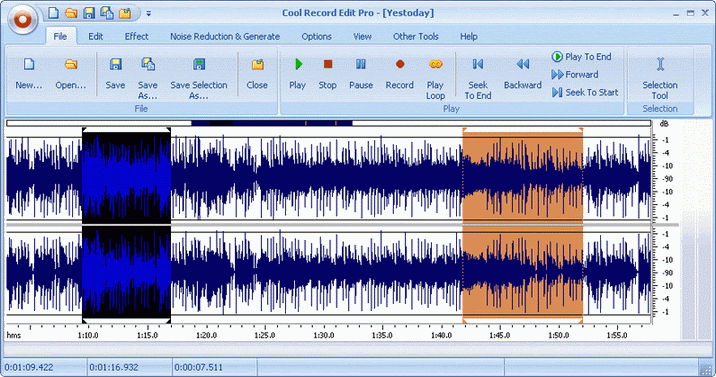
Cool
Record Edit helps you transfer tapes, LPs, live performances, Internet
radio, TV, DVD, or any other sound source to your hard drive. The
software helps protect your valuable recordings--just set the sound
source, the recording quality, and volume, then start recording.
The
Editor allows you to perform various operations with audio data such as
displaying a waveform image of an audio file, filtering, applying
various audio effects and more. It includes a click and crackle filter
for cleaning vinyl records, a noise filter for cassette-tape
recordings, and an equalizer to enhance the sound quality of all
recordings.
Key Features
Recording
Record new audio file from a microphone or another sound source.
Editing
Open,
create and save audio files. Play an audio file or any part of it.
Visually edit an audio file (Cut, Copy, Delete, Paste, Paste From File,
Mix, Mix From File and Insert or Delete noise or silence in an audio
file).
Quick Links
Display
Display a waveform window of an audio file and apply zooming.
Digital effects
Apply
different effects (Amplify, Delay, Equalizer, Fade, Flanger, Invert,
Normalize, Reverse, Multi Tap Delay, Silence, Stretch, Vibrato, Echo,
Chorus)
Audio filters
Apply different filters to the
selected part of an audio file (Ban Pass Filter, High Pass Filter, High
Shelf Filter, Low Pass Filter, Low Shelf Filter, Notch Filter)
Support all major audio formats
Cool
Record Edit Pro supports a wide range of audio formats, such as MPEG
(MP3, MP2), WAV, Windows Media Audio, Ogg Vorbis, Audio Tracks and
Dialogic VOX. It is easy to convert an audio file from one format to
another
Ease of use
Cool Record Edit Pro provides a
customizable interface, allowing you to build projects the way you
want. It also supports standard Windows keyboard commands and mouse
shortcuts
Markers
Use markers in your audio file to quickly select between different selections!
Selection tool
Select a part of your audio file precisely with the selection tools of Cool Record Edit Pro
Build-in Powerful Audio Tools*
Audio Converter
When
you click the Tools > Audio Converter menu item, you can access
easy-to-use, yet very powerful, features for converting one file type
to another. Supported conversions include the following:
WAV to MP3
MP3 to WAV
WAV/MP3 to WMA
WMA to WAV/MP3
OGG to WAV/MP3
WAV/MP3 to OGG
WAV Compression
MP3 Compression
CD Ripper
When
you click the Tools > Audio CD Ripper item, you can makes direct
digital copies from audio CDs and saves them as MP3, WMA, OGG, and WAV.
Supported CDDB and ID3 Tag.
CD Burner
When you
click the Tools > Audio CD Burner item, you can use the Audio CD
Burner to burn custom high-quality CDs from your favorite MP3s and play
them back in your car or home stereo or portable CD player! It is
fairly simple to use and just a couple of clicks will get you burning.
Have more fun with your downloaded MP3 and 'ripped' mp3s or the sound
have recorded!
System Requirements
OS: Windows 98/Me/2000/2003/XP, Windows Vista or better
CPU: >750MHz Intel or AMD CPU
RAM: 64 MB RAM or above
Download:
CODE
http://rapidshare.com/files/64540764/Cool_Record_Edit_Pro_v3.6.555.rar
















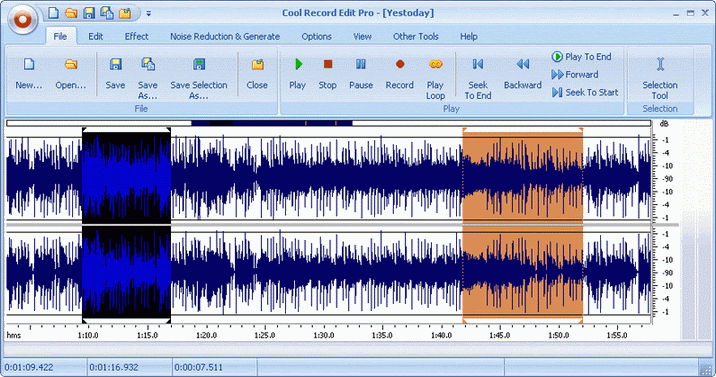
Cool
Record Edit helps you transfer tapes, LPs, live performances, Internet
radio, TV, DVD, or any other sound source to your hard drive. The
software helps protect your valuable recordings--just set the sound
source, the recording quality, and volume, then start recording.
The
Editor allows you to perform various operations with audio data such as
displaying a waveform image of an audio file, filtering, applying
various audio effects and more. It includes a click and crackle filter
for cleaning vinyl records, a noise filter for cassette-tape
recordings, and an equalizer to enhance the sound quality of all
recordings.
Key Features
Recording
Record new audio file from a microphone or another sound source.
Editing
Open,
create and save audio files. Play an audio file or any part of it.
Visually edit an audio file (Cut, Copy, Delete, Paste, Paste From File,
Mix, Mix From File and Insert or Delete noise or silence in an audio
file).
Quick Links
Display
Display a waveform window of an audio file and apply zooming.
Digital effects
Apply
different effects (Amplify, Delay, Equalizer, Fade, Flanger, Invert,
Normalize, Reverse, Multi Tap Delay, Silence, Stretch, Vibrato, Echo,
Chorus)
Audio filters
Apply different filters to the
selected part of an audio file (Ban Pass Filter, High Pass Filter, High
Shelf Filter, Low Pass Filter, Low Shelf Filter, Notch Filter)
Support all major audio formats
Cool
Record Edit Pro supports a wide range of audio formats, such as MPEG
(MP3, MP2), WAV, Windows Media Audio, Ogg Vorbis, Audio Tracks and
Dialogic VOX. It is easy to convert an audio file from one format to
another
Ease of use
Cool Record Edit Pro provides a
customizable interface, allowing you to build projects the way you
want. It also supports standard Windows keyboard commands and mouse
shortcuts
Markers
Use markers in your audio file to quickly select between different selections!
Selection tool
Select a part of your audio file precisely with the selection tools of Cool Record Edit Pro
Build-in Powerful Audio Tools*
Audio Converter
When
you click the Tools > Audio Converter menu item, you can access
easy-to-use, yet very powerful, features for converting one file type
to another. Supported conversions include the following:
WAV to MP3
MP3 to WAV
WAV/MP3 to WMA
WMA to WAV/MP3
OGG to WAV/MP3
WAV/MP3 to OGG
WAV Compression
MP3 Compression
CD Ripper
When
you click the Tools > Audio CD Ripper item, you can makes direct
digital copies from audio CDs and saves them as MP3, WMA, OGG, and WAV.
Supported CDDB and ID3 Tag.
CD Burner
When you
click the Tools > Audio CD Burner item, you can use the Audio CD
Burner to burn custom high-quality CDs from your favorite MP3s and play
them back in your car or home stereo or portable CD player! It is
fairly simple to use and just a couple of clicks will get you burning.
Have more fun with your downloaded MP3 and 'ripped' mp3s or the sound
have recorded!
System Requirements
OS: Windows 98/Me/2000/2003/XP, Windows Vista or better
CPU: >750MHz Intel or AMD CPU
RAM: 64 MB RAM or above
Download:
CODE
http://rapidshare.com/files/64540764/Cool_Record_Edit_Pro_v3.6.555.rar
كنيسة السيدة العذراء للأقباط الكاثوليك بالمنشاة الكبرى :: الكمبيوتر والانترنت :: منتدى برامج اوديو وفيديو
صفحة 1 من اصل 1
صلاحيات هذا المنتدى:
لاتستطيع الرد على المواضيع في هذا المنتدى

» الدورات التدريبية المدعمة لشهر سبتمبر
» بيان هام لكل الخدام
» مفاجأااااااااااااة شهر مايو
» نسخة الويندوز المسيحية القبطية